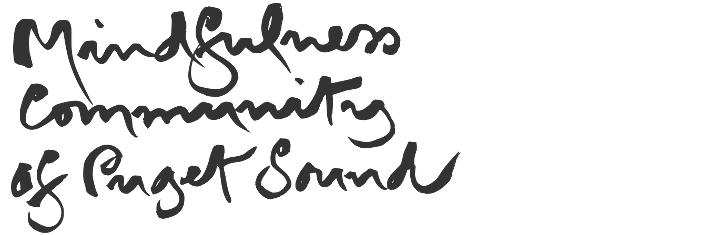MCPS Online Practice Guidelines
Using Zoom Software
Download and install the software: https://zoom.us/support/download
To control your microphone/audio:
- Please mute your microphone during meditation (to limit background sounds that are heard by others), and unmute before you wish to speak.
- To do this, click on the microphone icon (conveniently labelled Mute/Unmute) found in the lower left corner of the Zoom screen.
- The image of a microphone with a slash indicates mute.
- Volume is controlled by the regular controls on your device.
To adjust the video:
The two most commonly used controls to adjust video in the online zendo are
- Start/Stop Video (bottom left)
- Enter Full Screen Click (top right)
Other common controls:
- Chat: connects listeners with the moderator, and shows the closing recitation.
- Participants: allows attendees to see who else is in the online zendo.
- Gallery View vs Speaker View
- Note: Please, do not click “share screen”.
Guidelines for Online Practice
We will generally open the Zoom meeting 10-15 minutes before our start time, and ask that new zoom users please take 10 – 15 minutes before their first sitting to become familiar with the common functions. Please join on time to help cultivate the harmony of practicing together.
Minimize visual distractions
- If using a desktop computer, shift the space from a workstation to a practice space by clearing or covering work papers.
- Ensure that pictures with text or light sources are not directly in front of the camera.
- One recommended way to sit is in profile, facing away from the computer screen. This allows participants not to be distracted by the movement of other sangha members. Some choose to sit off-camera which is also fine.
- Please face the camera away from any direct light sources, including candles. Many members position the camera to face an altar or incense.
- Please turn off your camera if you are going to be moving around during practice so as not to distract other meditators.
Minimize audible distractions:
- Best practice includes muting your microphone upon entering the online zendo and leaving it muted during most activities.
- During singing and chanting, we invite attendees to sing along but ask that the microphone remain muted to avoid producing feedback noises
- During announcements or activities that involve discussion, please unmute while “bowing in” and again mute when “bowing out.”
This information was adapted from that developed by the San Francisco Zen Center. We are deeply appreciative for their guidance.
Plum Village has also offered some suggestions for successfully offering a container for practice online.